Recently, I began exploring using Github releases. I quickly wanted to update a release tag attached to a particular commit. There isn't a tag-move command, so we must remove it and add it back. Additionally, pushing those changes to the different repos.
To remove the tag from the local repo
git tag --delete <tagname>
Example:
git tag --delete v2.2
To remove the tag from the remote repo
git push --delete origin <tagname>
Example:
git push --delete origin v2.2
This worked fine; I could adjust the tag in my local and origin repos. The additional issue became that the server's local repo was not updating. To ensure all the tags in the local repo are updated, and any deleted tags are removed, you can use the command:
git fetch --all --tag --force
In summary, use git push --delete for the remote and git tag --delete for the local, coupled with a forceful fetch, provides a comprehensive approach to tag management in distributed environments.
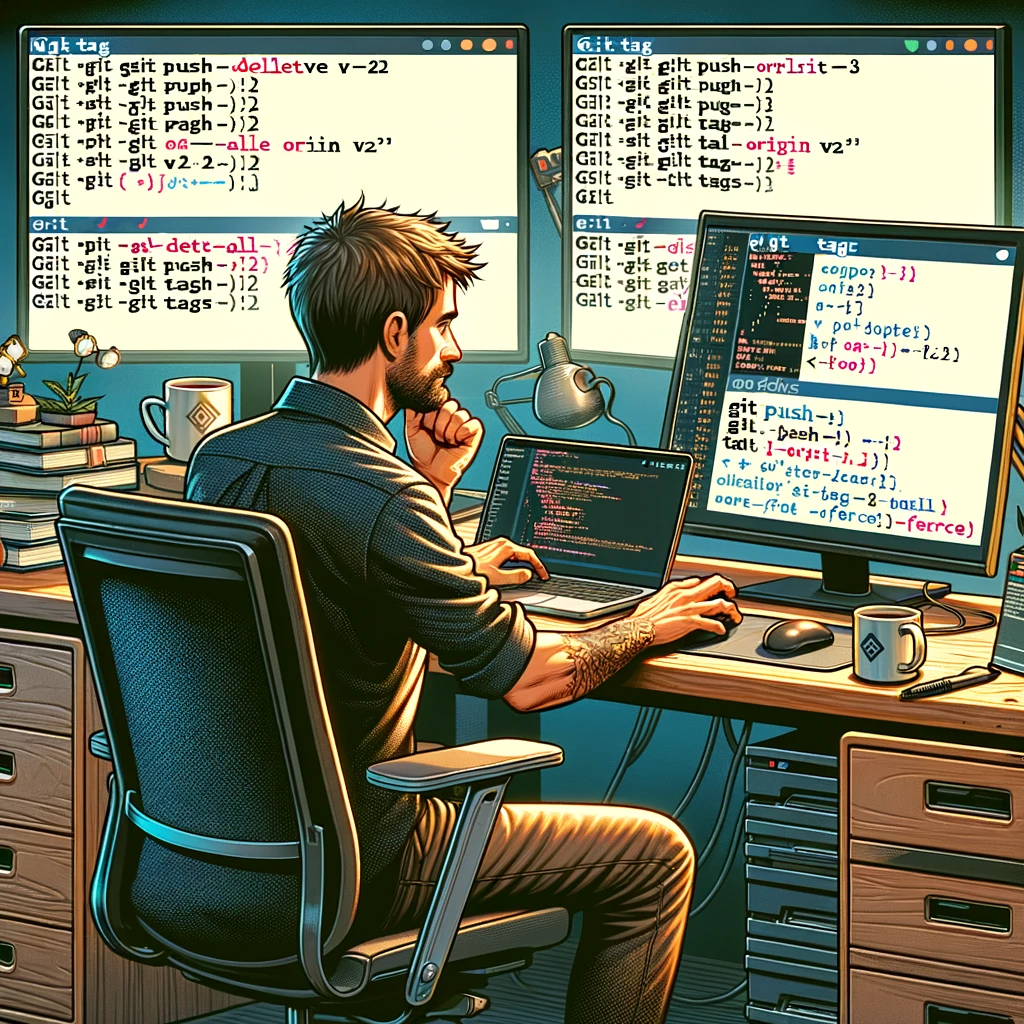
Comments