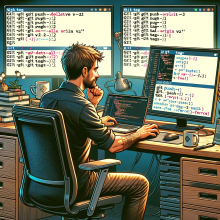I have to use a VPN to access a private website regularly. Periodically I would join my VPN and still not have access to the site in my browser. The only that seemed to fix this was restarting my computer, but restarting your PC is inconvenient during the work day.
I finally found some Windows commands that work in correcting this issue.
ipconfig /release && ipconfig /flushdns && ipconfig /renew
It may not be elegant but it works.